How I Ranked in Amazon’s Top 100 Bestsellers in 8 Hours Self-Publishing a Kindle Book
I self-published my first Kindle book on Monday – "The Lifestyle Startup" – a guide to building an online software business while living your dream lifestyle.
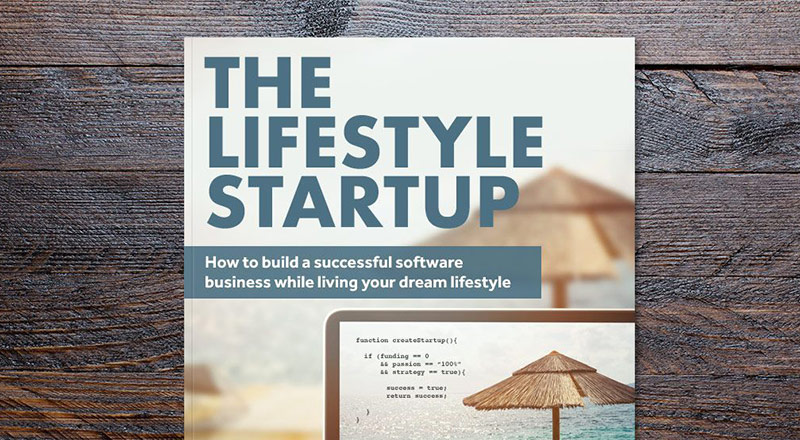
I'm by no means an expert at Kindle publishing, but I did follow a plan to launch the book, and in 24 hours The Lifestyle Startup achieved some pretty good rankings:
No. 1 Small Business & Entrepreneurship (UK)
No. 4 Non-fiction (UK)
No. 2 Startups (US)
No. 3 Business & Money (US)
No. 5 Small Business (US)

It also made it to #92 in the overall Best Sellers list on the UK Kindle store within 8 hours.
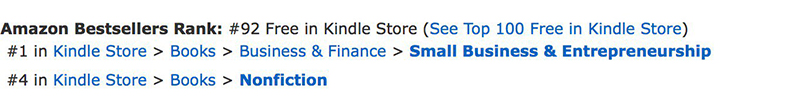
Here's how I did it.
Planning the Kindle Book
If you think that you'll be able just to publish a Kindle book on Amazon and automagically receive a tonne of traffic, then think again. You need to have a solid plan in place for launching your book and driving traffic from outside of Amazon. Only then, will you be able to leverage Amazon's algorithm and get organic traffic.
The first thing I did before writing the book was to invest in a Kindle publishing course; I bought K Money Mastery which cost just $67. The course is from 2015, so some of the launch tactics are a little outdated, but the content on writing, publishing and keyword optimisation are incredibly useful, and the course is cheaper compared to similar courses, like Self-publishing Revolution, which costs $399. If you're just starting out, K Money Mastery is a good starting point.
Kindle Book Topic Selection
Before you write your book, determining a profitable niche is mandatory. The topic of your book should focus on a keyword that has a high number of searches per month on Amazon (which will result in sales for you).
While you may want to write a book on pet grooming, if only ten people per month are buying books on pet grooming, then you're going to find it difficult to get sales in this niche.
Kindle Keyword Research
I started off by brainstorming a list of topics that I could have written about based on my existing knowledge. You obviously need to have the capacity to write about a given topic unless you're using a ghostwriter for your book.
I wrote down a list of keyword topics, like:
small business, entrepreneurship, positive thinking, product design, etc.
I then went to amazon.com and typed these keywords into the Kindle search bar and looked at the first 4-5 books that appeared for each of these keywords.
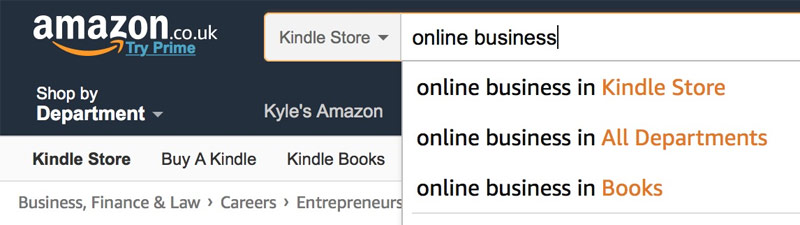
My measure here was the Amazon bestsellers rank – if the book has a BSR of 100,000 or less, then there's a good chance that it's making a decent amount of sales per month. You can find the BSR under the Product Details section of the book listing.
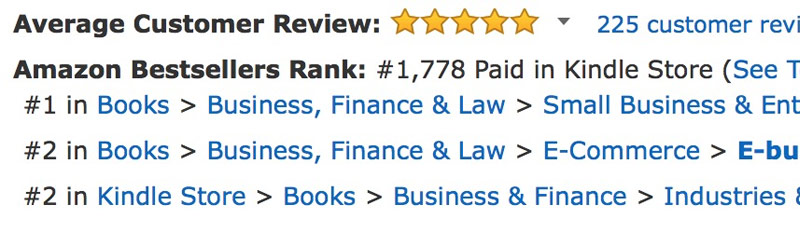
If the top ranking books for a keyword don't have a bestsellers rank less than 100,000, then it probably isn't a profitable niche.
Broad keywords like "yoga" will have a lot of competition, so it's better to aim for long-tail keywords such as "yoga for beginners" or "yoga for children."
Researching the Competition
Once I determined a profitable primary keyword that I was confident I could write a book around, I assessed my competition.
My goal was to rank on page one for my chosen keyword, so I didn't want to have a lot of competition here.
I weighed up the strength of my competition by the number of reviews they have. If the first page is saturated with books boasting hundreds of reviews, it's going to be difficult to compete, but if the books only have 10-30 reviews, then this can be replicated with moderate effort.
Writing The Book Title
Armed with my primary keyword and some secondary keywords, I set about creating my title. I was focusing on online business, startup and lifestyle business.
It's essential that the primary keyword is the first word in the title of your book for that keyword to rank on Amazon.
Pretty titles on aren't going to rank well on Amazon.
I named my book "The Lifestyle Startup" but my Amazon title looks like this:
Online Business: The Lifestyle Startup - How To Build a Successful Internet Business Startup While Living Your Dream Lifestyle (Startup, Online Business, Business, Lifestyle Business)
I've got my primary keyword – online business – at the start of the title, and some other related keywords in parenthesis at the end.
There are a lot of other factors to consider at this point, such as a further keyword optimisation, writing your book, designing the cover, writing your listing and publishing the book to Amazon.
These topics are beyond the scope of this article but are all covered step-by-step in K Money Mastery.
Kindle Book Launch Plan
Fast forward a few months and I'd written the book and started work on my launch plan for publishing the book to Amazon and getting some downloads.
I used the following launch plan:
1. Contacted Reviewers
I created a list of ten people to review the book. These were relevant individuals in my target niche who would actually read the book and provide an honest review. They weren't cold contacts, and I had existing relationships with all of them so asking for a review was an easy task.
2. Published The Kindle Book
I uploaded the book to Amazon ten days before my launch date to ensure there were no problems, and this provided enough time to test the book (and the listing) and make changes.
I set the book price to 99c so my reviewers could buy a copy and post their reviews before launch day. It's important that people buy the book from Amazon before leaving a review so that the review is verified. Unverified reviews will have a lesser effect on your ranking.
3. Scheduled a KDP Select Free Promotion
I scheduled a free promotion to give the book away for 24 hours using KDP Select (a promotion tool inside Amazon's Kindle publishing platform). This would give me a 24-hour window on launch day to get as many downloads as possible and help the book rank. Asking people to download a book for free is much easier than asking them to pay for it.
Note: the promotion window starts at midnight Pacific time, even if you're selling your book in the UK or other Amazon stores so bear this in mind.
4. Warmed Up My Prospects
I'd been talking about the book for months on social media, but I ramped this up to warm up potential buyers. I posted a preview of the cover on Twitter and Facebook and sent out a newsletter to my email list one week before the book launch to let people know.
I sent out a second email the Friday before I launched to remind people to watch out for the free link on Monday. If you're launching on a weekday, you can do this one day before – I did mine on Friday because a lot of my contacts probably don't check their email on the weekends.
5. Reached Out via Email
On launch day I reached out to everyone in my network and offered them a free copy of the book on Amazon. I sent out a third email to my email list with a link to download a free copy. I also leveraged my company's email list and included a link in our October newsletter.
I then sent hand-written personalised emails to people in my network with the free link and asked those with social influence to share the URL.
I also leveraged my contacts in universities and colleges to share the links with students on relevant courses.
I must stress here that most of my launch success was attributed to my existing network – without this, I would have struggled. If you don't have a network in the niche you're writing for, then I suggest you start building one now before you launch.
I shared the book on Product Hunt and Reddit, but neither had any effect (the Reddit post was removed for spamming because I wasn't previously active in the subreddit).
Some of my friends also helped out by sharing the link on their social media pages and in Facebook groups.
I automated most of this process using Mailchimp and Buffer (except the personalised emails, but I had all those written in advance) to free up as much time as possible on launch day for responding to messages etc.
Kindle Launch Results
I started my launch campaign at 8am GMT by sending out my emails, tweets, and other social media messages.
At 12:19 it reached the #1 spot in the UK Kindle store for small business and entrepreneurship.
At 16:19 my book was listed at #92 in the overall Bestsellers in the Kindle Store UK.
By the end of the 24-hour promotion period, I'd also reached #4 in the non-fiction section of the UK store. Breaking into the US store was much harder, the book peaked at #1,921 in the US Kindle store but ranked #2 for startups, #3 for business and money business and #5 for small business.
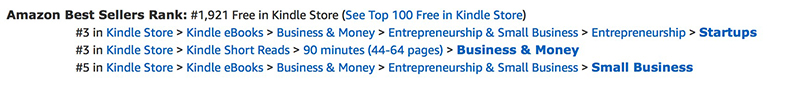
I achieved my original goal of ranking on the first page for my primary keyword and my book is sitting on Page for "Startups" in the UK store, alongside the The Lean Startup and The Startup Owners Manual.
All of this was achieved with 250 downloads in 24 hours and eight reviews (four on the US store and four on the UK store).
Screwups, Mistakes & Lessons Learnt
Launch day went almost without issue; there were a few minor hiccups but nothing that caused any significant problems.
1. Timezone Errors
As I mentioned, the KDP promotions run based on Pacific time and I accidentally sent out a Mailchimp campaign at 8am Bangkok local time instead of 8am UK time. It wasn't a big deal as the free promotion had started by the time people on my UK list had woken up but just something to bear in mind when scheduling across multiple time zones.
The free promotion also didn't end when it should have because when I selected 9-10th October on Amazon, it meant that the book will still be free throughout the 10th (very confusing).
2. Product Hunt & Reddit
Posting to Product Hunt and Reddit was a bit of a last minute decision, and it didn't work – I probably lost out on some downloads from this, next time I'll ensure I'm more proactive in these communities before posting.
3. More Reviews
Not all of my reviewers posted reviews, so I didn't hit my target number. Some reviews didn't appear on time (Amazon can take up to 48 hours to show reviews). I'm not sure how much this impacted the launch, but I'm pretty happy with my results regardless.
4. Split The Downloads Across 2 Days
Instead of asking everyone in my network to download the free book, next time I'll split my list and ask some people to download the paid version on the second day at a reduced price. I had a good ranking on launch day before I hit 250 downloads and the extra paid downloads on day two would have been useful to boost my paid rankings.
Next Steps
Although I consider this to be a successful launch, it's only the beginning. Since the paid promotion ended, it's drastically affected my rankings so now I need to focus on gettin paid sales.
I also need to continue to promote the book, which is going to be tougher now that I've exhausted most of my network already and the book is no longer free. However, Amazon is now driving some organic traffic.
The next steps this week are to get more reviews posted from those who bought and read the book, experiment with some ad campaigns and drive traffic from other sources outside of Amazon.
If it sells well, then I'll consider publishing a paperback version plus an audiobook, but I'll want to beef up the content a bit first based on feedback.
Hat tip to Michael at freshbelief.com who I coincidently met in Bangkok the day I started writing and who helped me out with designing my launch strategy.
